Factory Reset
There are three ways to reset your Mikrotek device to factory defaults:- From the Graphical User Interface, click System ▶ Reset-Configuration. Check the No Default Configuration check box, and leave the other check boxes unchecked. If you have installed the default-ip.rsc script (strongly recommended), choose this script to Run After Reset and click Reset Configuration.
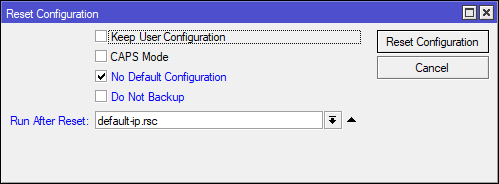
- From the Command Line:
/system reset-configuration no-defaults=yes run-after-reset=default-ip.rsc
- As a last resort, use the Reset button. Note that after using the Reset button to reset the configuration, the only way to connect to the device is using Winbox. (Refer to Connecting for more information.)
- Unplug the device.
- Press and hold the Reset button.
- Power on the device, while continuing to hold the reset button.
- Wait wait until the USER LED starts flashing.
- Release the Reset button.
Copyright © 2019 Oregon HamWAN. All rights reserved.