Aiming your Node
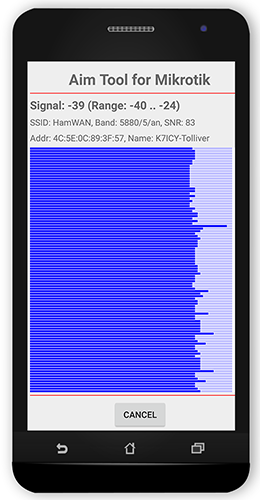 The key to aiming your node is to adjust both the horizontal direction and vertical angle for maximum signal strength. The best tool to faciliate this is Aim Tool for Mikrotik, a free app for iOS and Android smart phones and tablets. Aim Tool provides both audible and visual feedback to facilitate aiming. Higher frequency tones indicate higher signal strength.
The key to aiming your node is to adjust both the horizontal direction and vertical angle for maximum signal strength. The best tool to faciliate this is Aim Tool for Mikrotik, a free app for iOS and Android smart phones and tablets. Aim Tool provides both audible and visual feedback to facilitate aiming. Higher frequency tones indicate higher signal strength.
- Configure your Node, including SNMP.
- Connected your equipment.
- Set up your Node on a mast or tripod.
- Launch the Aim Tool for Mikrotik app. Click OK, then Start.
- With the antenna horizontal (pointed neither up nor down), aim your antenna in the general direction of the Sector.
- Slowly rotate your antenna for maximum signal strength, as indicated by Aim Tool.
- Adjust the vertical angle of your antenna for maximum signal strength, as indicated by Aim Tool.
If you do not have either an iOS or and Android smart phone or tablet, you can Use a Laptop for Aiming.
Copyright © 2020 Oregon HamWAN. All rights reserved.