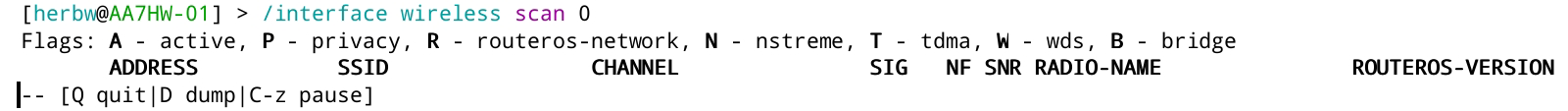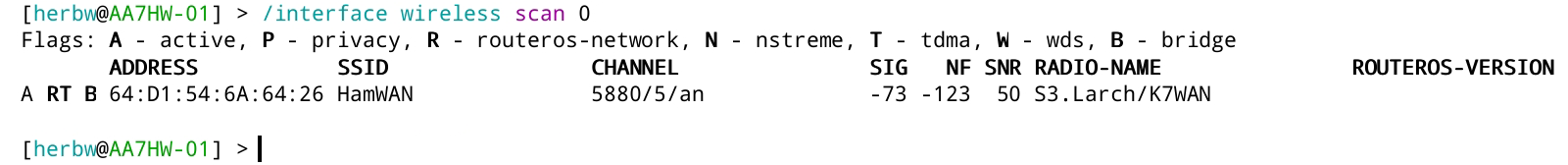Use a Laptop for Aiming
The key to aiming your node is to adjust both the horizontal direction and vertical angle for maximum signal strength. If you have an an iOS or and Android smart phone or tablet, Use these directions to Aim your Node. If you do not have either an an iOS or and Android smart phone or tablet, you can use a laptop to assist in aiming.- Configure your Node, including SNMP.
- Connected your equipment.
- Set up your Node on a mast or tripod.
- Connect a web browser to the IP address of your Node (normally 192.168.88.1) and login. Click on the Terminal tab near the upper right of the window, and enter the following command:
/interface wireless scan 0
The following will be displayed while the radio is searching for a signal:
The following will be displayed once the radio has found a signal:
- With the antenna horizontal (pointed neither up nor down), aim your antenna in the general direction of the Sector.
- Slowly rotate your antenna for maximum signal strength.
- Adjust the vertical angle of your antenna for maximum signal strength.
- Click on the Quick Set tab tab near the upper right of the window, and scroll down to the lower portion of the window to view the signal strength graphically. Use this to optimize the aiming of your antenna.
Copyright © 2018 Oregon HamWAN. All rights reserved.